Online Learning Platforms
There are several on-line platforms that you will have access too, it's a good idea to familiarise yourself with them.
- SOLE stands for Student OnLine Environment. Amongst other things, it is where you can access your course information and timetable, view assessment deadlines and results, submit mitigating circumstances claims and download documents such as your Council Tax Exemption Certificate. If you have questions regarding your SOLE page, such as error messages, how to remove an assignment after submitting it (but before the deadline) or accessing links that are not available, you can contact the SOLE help team by logging a problem or a question on the IT portal
- Blackboard is the University of Worcester’s primary Virtual Learning Environment (VLE). It is used to deliver learning materials, communicate with students via notifications and discussion forums, be used for online assignment submissions and much more.
- Turnitin can help to detect potential plagiarism in your assignments and can also be used as a method of assignment submission. This video from the Technology Enhanced Learning Unit (TEL) will guide you through the process of submitting an assignment.
For problems with Blackboard, Turnitin or Pebblepad, please see the flowchart here or see the text version below:
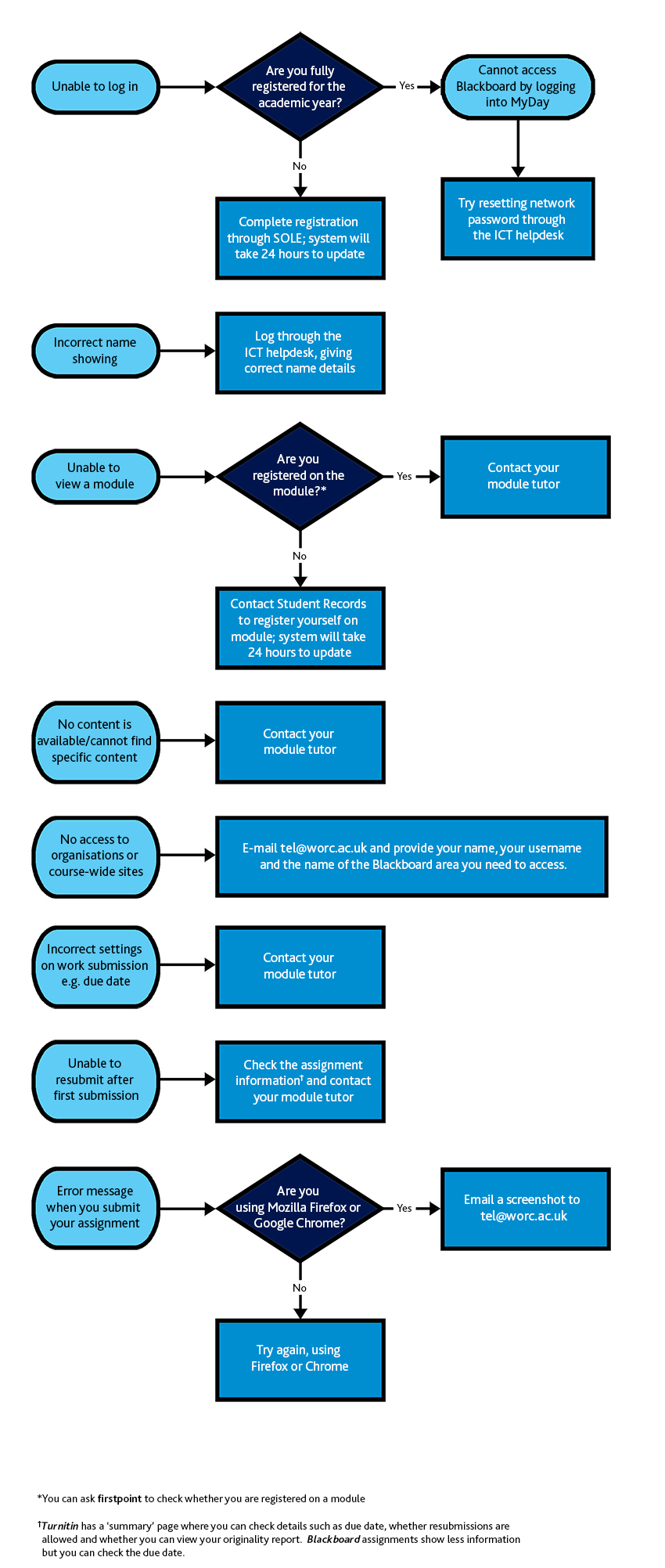
- Problem: Unable to log in.
Question: Are you fully registered for the academic year?
If no, complete registration through Sole; system will take 24 hours to update
If yes, but cannot access Blackboard by logging into MyDay, try resetting network password through the IT helpdesk.
- Problem: Incorrect name showing.
Answer: Log a job through the IT helpdesk, giving your correct name details.
- Problem: Unable to view module.
Question: Are you registered on the module? (You can ask firstpoint to check whether you are registered on a module.)
If no, contact Student Records to register yourself on module; the system will take 24 hours to update.
If yes, contact your module tutor.
- Problem: No content is available/cannot find specific content.
Answer: Contact your module tutor.
- Problem: No access to organisations or course-wide sites.
Answer: Email tel@worc.ac.uk and provide your name, your username and the name of the Blackboard area you need to access.
- Problem: Incorrect settings on work submission e.g. due date.
Answer: Contact your module tutor.
- Problem: Unable to resubmit after first submission.
Answer: Check the assignment information and contact your module tutor. (Turnitin has a ‘summary’ page where you can check details such as due date, whether submissions are allowed and whether you can view your originality report. Blackboard assignments show less information but you can check the due date.)
- Problem: Error message when you submit your assignment.
Question: Are you using Mozilla Firefox or Google Chrome?
If no, try again, using Firefox or Google Chrome.
If yes, email a screenshot to tel@worc.ac.uk.
If the above does not resolve your problem and you need to contact the Technology Enhanced Learning Unit, please follow this link to the TEL Student Support Form.
