Help with notetaking
Microsoft OneNote – Keep easy track of lecture notes including audio recordings.
Microsoft OneNote is included in Microsoft 365, which registered students can download for free by clicking here
OneNote acts as an electronic notebook and includes the facility to record and store audio recordings of your lectures. Information on how to use OneNote can be found here. Navigate through the information by using the links on the lefthand side of the webpage.
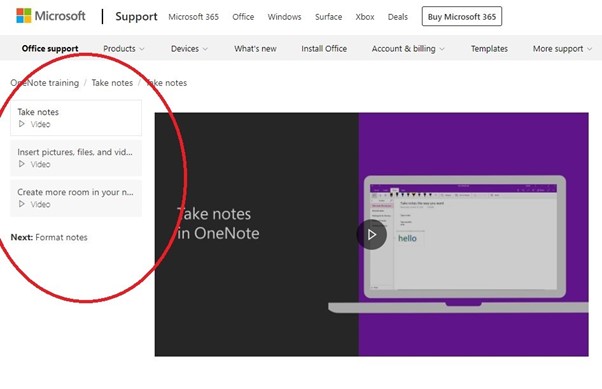
Click here to view a helpful video to get you started with OneNote.
Get in touch
Email: disability@worc.ac.uk
Phone: 01905 855531
Book an appointment with a disability adviser.
We offer online appointments using Microsoft Teams or in person at firstpoint, Peirson Centre, St Johns Campus.
Appointments last a maximum of 45 minutes.
