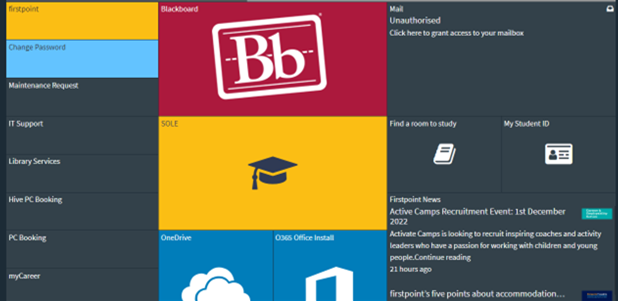Timetables
A typical timetable may be made up of lectures and seminars, and will either show a room location on campus or specify that the teaching is online.
The University standard teaching week is as follows:
- Monday - Thursday 9.15am – 9.15pm
- Friday 9.15am – 6.15pm
Some modules such as Postgraduate courses will be scheduled at times outside of this standard pattern. Although teaching can take place in the evening, this is minimised wherever possible.
The Timetabling Team aim to take into consideration other commitments that you may have, but are unable to personalise a timetable to each individual student.
You must be registered for all your modules before you can see your timetable - you can check your registration status on your SOLE page, via MyDay.
You can view your timetable by clicking on the 'Timetable' icon on your myDay page; this applies to most courses, but there are some exceptions, and your course team will advise you of this.
If you have only recently registered or made your module selections, there will be a delay of up to 5 working days before your timetable is updated. Blackboard will update overnight, so you should have access to module information by the following day.
Making a change to your timetable
You might want to change your timetable for a variety of reasons. You may have a clash where two modules overlap, or you may want to choose a different module because you are not enjoying the one you have started. Some students may want to adjust their schedule due to work, family commitments or an extracurricular activity. While changes can be requested, they cannot always be accommodated.
What to do if you have a module clash
If you have two modules that clash, you will have to make a change to your timetable. If one of your clashing modules runs at another time, or “occurrence”, you can request to move sessions.
- First year students
If you are a first year student, please complete a Module Change Request form via the 'Course' tab on your SOLE page.
- Continuing Students
If you are a second or third year student, please contact the module tutor and request a change. You can check these details on the module directory, which can be found via the 'Course' tab on your SOLE page.
If there is no alternative occurrence, you will need to change one of your modules and select an alternative one. This can be done by completing a Module Change Request form via the 'Course Information' tab on your SOLE page.
Please be aware that it can take up to 5 working days for your timetable to update after the change has been approved.
If you need more help
If you are having ongoing issues with your modules, please speak with a Programme Adviser.
Booking a room on campus
If you would like to enquire about booking a teaching room - if you need space to prepare for a presentation or work as a group - please contact the Timetabling office by email: studenttimetabling@worc.ac.uk.
Please make sure you are emailing from your University account and include the size of room (or number of people using the space), the date and times required, any specific equipment needs (for example, a projector) and which campus you would prefer to be located on.
You can also use the “find a room to study” tile on your SOLE page, where you will be able to see if there are any rooms you can use at short notice.